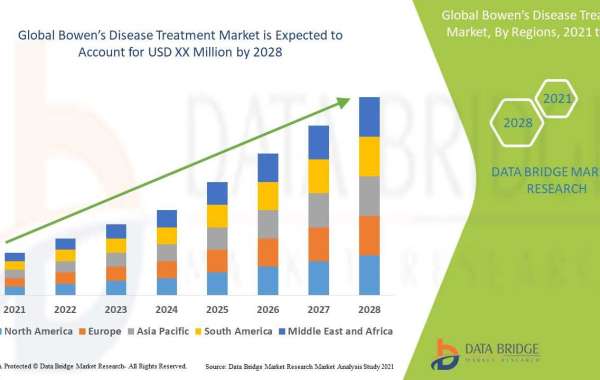Introduction: What is MS Office?
While the global economy has regained its footing, many experts are predicting that the same jobs will not be coming back. The nature of work is evolving. As people work more on mobile devices, they need to be able to manage their business on the go.
Gone are the days to know What is MS Office, cos’ everyone are much familiar with the software being very handy and prominent as default OS for many of the devices.
Earn an Office Specialist Certification in Word, Excel, PowerPoint, Outlook and Access. All you'll need is a reliable computer and an internet connection—and you'll be ready to start your journey. The Office Specialist certification is designed to validate your expertise with Microsoft Office applications.
Rather than depending upon years of experience or a college degree, you can prove your skills through hands-on, performance-based testing. With an Office Specialist certification, you can demonstrate your proficiency and knowledge of the Microsoft Office programs and earn recognition for your hard work.
The Advantages of Having an MS Office Specialist Skill:
The advantages of having an MS Office Specialist skill are manifold. Firstly, having this skill can make you more employable and marketable in the job market. Secondly, it can help you to be more productive in your current role and to stand out from your peers. Thirdly, it can give you a significant advantage when applying for promotions or new roles within your company. Finally, possessing this skill can help you to better understand and use Microsoft Office applications, making you more efficient and knowledgeable overall.
- Increased productivity with MS Office
- The Microsoft Office suite of products is widely used in business and industry, and for good reason. The tools included in MS Office can help boost productivity in a number of different ways.
- First, the suite provides a comprehensive set of tools for creating a variety of documents. From basic text docs to more complex ones with images, charts, and other media, MS Office has it all covered. This means that users can create the type of document they need without having to look for another program or tool to do so.
- In addition, MS Office products are designed to work well together. For example, it's easy to insert an Excel spreadsheet into a Word document or add slides from PowerPoint into an existing presentation. This compatibility makes it easier and faster to get work done since users don't have to waste time converting files or trying to figure out how to get different programs to play nice together.
- Finally, the MS Office suite includes some powerful productivity-enhancing features that go beyond simply creating documents. The Outlook email program, for instance, includes handy features like rules and filters that can automate repetitive tasks and help keep inboxes organized. And the OneNote notebook application is great for taking notes and keeping track of information from multiple sources in one place.
- Overall, the Microsoft Office Suite is a powerful tool that can help boost productivity in a variety of ways. From its comprehensive set of document creation tools to its compatibility with other programs and its built-in productivity features, MS Office is essential for anyone who wants to get work done quickly and efficiently."
- Reduced stress with MS Office
Microsoft Office can help reduce stress in many ways. The first way is by providing a distraction-free environment. This can be done by using the Focus mode in Word or turning off notifications for Outlook. Another way that MS Office can help reduce stress is by helping users stay organized. This can be done by creating to-do lists in OneNote or setting up calendar reminders in Outlook. Finally, MS Office can help reduce stress by providing a way to relax and unwind. This can be done by playing games like Solitaire or listening to music through Groove Music.
By using Microsoft Office, users can create a stress-free environment for themselves which will lead to improved productivity and decreased anxiety levels. By staying organized with the help of MS Office, users will have less on their minds and feel more in control of their lives. And finally, by taking some time to relax and enjoy the features of MS Office, users will be able to recharge and come back to work feeling refreshed and ready to take on whatever comes their way.
- Improved communication with MS Office
Communicating with MS Office has never been easier, thanks to the improved communication features in the latest version. You can now share documents and files directly from within the app and even collaborate on projects in real-time. This makes it easy to stay on top of important projects, even when you're not in the office. And if you ever need to access a file while you're away from your desk, you can now do so from any connected device.
- Greater coordination with MS Office
One big advantage that Google Docs has over Microsoft Office is greater coordination with other Google products. For example, if you're working on a proposal in Google Docs and need to do some research, you can easily open up a new tab and search for relevant information using Google's powerful search engine. Then, when you're ready to incorporate your findings into your proposal, you can simply switch back to the document and paste in the relevant information. This level of integration between different Google products can be very helpful for users who are already familiar with the company's ecosystem.
Another advantage of Google Docs is its pricing model. Unlike Microsoft Office, which requires users to pay for a license upfront, Google Docs is free to use. This makes it an attractive option for individuals and businesses that are looking to save money on their productivity software. Additionally, since all of your documents are stored in the cloud, you never have to worry about losing them due to hardware failures or other issues beyond your control.
- More effective workflows with MS Office
The Microsoft Office Suite is a powerful set of tools that can help you work more effectively. With its wide range of features, it can be customized to fit nearly any workflow. Here are three ways that the Microsoft Office suite can help you work more effectively:
- Automate repetitive tasks: The Microsoft Office suite can help you automate repetitive tasks so that you can focus on more important things. For example, you can use macros to automate data entry or create templates for frequently used documents.
- Stay organized: The Microsoft Office suite can help you stay organized by allowing you to manage your files and information in one place. For example, you can use Outlook to manage your email messages and calendar appointments or use OneNote to keep track of notes and ideas.
- collaborate with others: The Microsoft Office suite also makes it easy to collaborate with others on projects. For example, you can share documents and spreadsheets in real-time so that everyone is always working with the most up-to-date version.
- Increased knowledge and skills with MS Office
One way to increase knowledge and skills with MS Office is by attending workshops and conferences. For example, a workshop on how to use MS Office for business purposes teaches how to create charts and graphs, as well as how to format documents correctly.
In addition to attending workshops, read several books on MS Office. These books teach the tricks and tips that wouldn’t know otherwise. For example, did you know that you can save time by creating keyboard shortcuts for frequently used commands? By taking the time to learn about all of the features of MS Office, one becomes much more skilled in its use.
Another way to increase knowledge and skills with MS office is through trial and error. Whenever working on a project that requires the use of MS office, take the time to experiment with different features until you find what works best. For example, when creating a presentation in PowerPoint, always spend some time trying out different slide layouts before settling on one that looks good. By experimentation, learn a lot about the capabilities of MS office applications like Word, Excel, and PowerPoint.
Moreover, one last way to increase the skill set with MS office is simply by using it more often for work or school assignments. The more you use an application, the more familiar you become with its features and functions. For instance, when you first start using Excel for data analysis tasks at work, it takes longer as you are unsure which formulas to use or how to format cells properly. However, after doing it more and more, you get much faster and now know exactly what you are doing. If you want to get better at using MS Office applications, a great way to do it is just to keep using them.
- Improved job prospects with MS Office
For many people, having a strong working knowledge of MS Office is essential to getting ahead in the job market. With MS Office skills, you can show potential employers that you have the ability to work with different types of software and handle various tasks. Furthermore, by being proficient in MS Office, you can make yourself more attractive to employers and improve your chances of landing a good job.
MS Office is a suite of popular software programs that includes Word, Excel, PowerPoint, and Outlook. Each program has its own unique features and functions. By learning how to use all the programs in MS Office, you can become a well-rounded employee who is capable of handling multiple tasks. Employers are always looking for versatile employees who are able to adapt to different situations and handle various types of work.
In today’s competitive job market, it is essential that you do everything you can to make yourself stand out from the crowd. Learning how to use MS Office effectively can give you a leg up on the competition and help you land the job you want.
The Disadvantages of Having an MS Office Specialist Skill:
While having an MS Office Specialist skill may look good on a resume, there are some disadvantages to having this certification. One of the biggest disadvantages is that it can be expensive to obtain the certification. The cost of taking the exam and becoming certified can range from $200-$600, depending on the location and provider.
Another disadvantage is that the certification doesn't guarantee employment. Just because someone has their MS Office Specialist certification doesn't mean they will be able to find a job using those skills. In today's competitive job market, employers are looking for candidates with more than just basic computer skills. They want workers who are proactive and have experience using the latest software applications.
Finally, the MS Office Specialist certification isn't always necessary for certain positions. There are many entry-level jobs that only require basic computer skills, so spending the time and money to get certified may not be worth it in the end.
- Increased cost with MS Office
As the cost of Microsoft Office has increased, so has the number of people looking for alternatives. There are a number of free and open-source options available, as well as subscription-based options that can save you money in the long run.
LibreOffice is a popular free and open-source office suite that is compatible with all major operating systems. It includes a word processor, spreadsheet program, presentation maker, and more.
Google Docs is a web-based office suite that includes a word processor, spreadsheet program, presentation maker, and more. It is available for users with a Google account and can be accessed from any computer with an internet connection.
Zoho Docs is another web-based office suite that offers similar features to Google Docs. However, it also offers additional features such as an online forum where users can ask questions and get help from other users.
- Reduced flexibility in work/life balance with MS Office
Though Microsoft Office has many features that allow users to be productive, it can also lead to reduced flexibility in work/life balance. For example, the email and calendaring capabilities of Outlook can encourage users to check work email outside of normal business hours. This can lead to expectations from managers and colleagues that employees are available at all times, which can make it difficult to take time off or unplug from work.
Additionally, the ubiquity of Office applications can make it difficult for employees to use other productivity tools that may better suit their needs. For example, if an employee prefers to use a different word processing application for personal writing projects, they may find it difficult to format and share those documents with others who only have access to Office. In this way, Microsoft Office can limit employee productivity and creativity, as well as reduce work/life balance.
Conclusion:
An MS Office Specialist skill can certainly be advantageous in many ways. For example, having this skill can make you more employable, since many employers place a high value on candidates with strong MS Office skills. Additionally, being an MS Office Specialist can help you earn a higher salary than those without this skill.
However, there are also some potential disadvantages to having an MS Office Specialist skill. For instance, if you don't keep your skills up-to-date, you may find yourself at a disadvantage compared to others who have more current knowledge of the software. Additionally, because the field of office administration is constantly changing, it can be difficult to stay ahead of the curve and maintain your status as an expert.