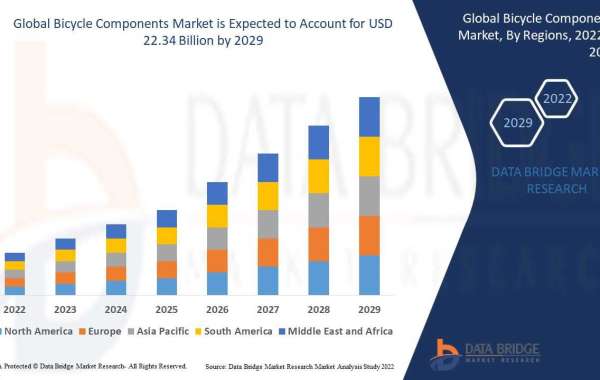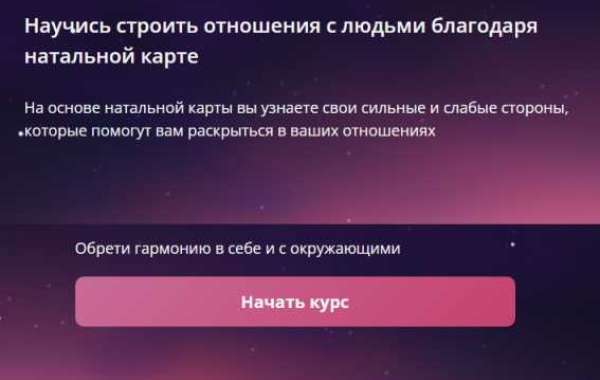Introduction:
SharePoint has revolutionized the way organizations manage content, collaborate, and streamline business processes. SharePoint developer plays a critical role in harnessing the power of this platform to create tailored solutions that meet specific business needs. In this comprehensive guide, we will delve into the world of SharePoint development, providing developers with valuable insights, tips, and techniques to become proficient in SharePoint development.
Why SharePoint Development Matters:
SharePoint is not just a document management system; it is a dynamic platform that enables organizations to create customized applications, intranets, and workflows. SharePoint developers possess the skills to design and build robust solutions that enhance productivity, improve collaboration, and drive efficiency within organizations. By becoming a skilled SharePoint developer, you can unlock a world of opportunities and contribute to transforming the way businesses operate.
Setting Up Your SharePoint Development Environment:
To embark on your SharePoint development journey, you need to set up the right development environment. This includes installing SharePoint Server or SharePoint Online and configuring your development environment accordingly. Familiarize yourself with the SharePoint development tools such as SharePoint Designer, Visual Studio, and SharePoint Framework (SPFx). Understanding the SharePoint site structure and hierarchy is also crucial for effective development.
Building SharePoint Solutions:
SharePoint offers a wide range of building blocks for developers to create solutions. Learn how to create custom lists, libraries, and document sets to organize and manage content efficiently. Master the art of building custom web parts and web part pages to extend SharePoint's functionality and deliver tailored user experiences. Additionally, gain expertise in implementing workflows using SharePoint Designer or Microsoft Power Automate to automate business processes and streamline operations.
Customizing SharePoint with Client-Side Development:
Client-side development is a powerful approach to customize SharePoint solutions and create interactive user interfaces. Discover the world of JavaScript, TypeScript, and SharePoint REST API to build custom forms, interfaces, and dynamic functionalities. Dive into SharePoint Framework (SPFx) extensions to leverage modern web development techniques and create responsive and visually appealing SharePoint components.
Integrating with SharePoint:
As a SharePoint developer, you will often need to integrate SharePoint with external systems and services. Understand how to connect SharePoint with databases, enterprise applications, and third-party services to facilitate seamless data exchange. Make use of SharePoint's APIs and authentication mechanisms to implement data integration securely. Explore the capabilities of SharePoint add-ins and Microsoft Graph API to extend SharePoint's functionalities and provide additional features.
Testing and Deploying SharePoint Solutions:
Thorough testing is essential to ensure the quality and reliability of SharePoint solutions. Learn effective testing strategies for SharePoint applications, including unit testing, integration testing, and user acceptance testing. Discover the best practices for deploying SharePoint solutions to different environments, such as development, staging, and production. Leverage SharePoint's versioning and deployment features to streamline the release management process.
Best Practices for SharePoint Development:
To excel in SharePoint development, it is crucial to follow industry best practices. Optimize the performance of SharePoint applications by employing caching, minimizing server round trips, and implementing efficient coding practices. Ensure the security of your solutions by adhering to SharePoint's security model and implementing secure coding practices. Establish governance policies to maintain the health and integrity of SharePoint environments.
Conclusion:
Becoming a skilled SharePoint developer opens up a world of possibilities to create powerful and customized solutions that revolutionize how organizations collaborate and manage content. By mastering SharePoint development, you can leverage the platform's capabilities to drive productivity, efficiency, and innovation within businesses. Embrace the comprehensive guide provided here, acquire the necessary skills, and embark on your journey to becoming a proficient SharePoint developer. Happy coding and may your SharePoint solutions be transformative!