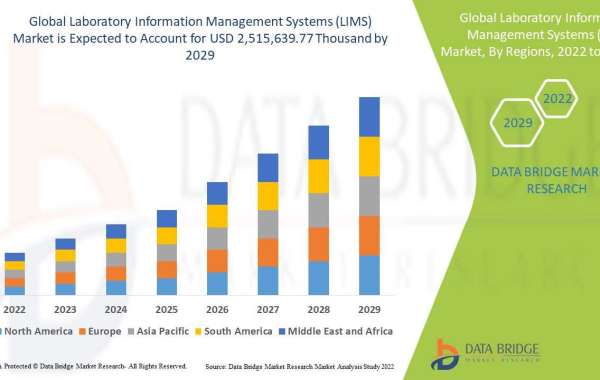- Before starting work, Coxinha Making Machine should set the number of rows and columns according to the size of the cake to be arranged: click (number of rows) (number of rows) and enter similar values in the pop-up numeric keyboard . (Facing the device operation panel, the left and right are one row, the front and the back are one column), the number of rows can be set in the range of 1-15, and the number of columns can be set in the range of 1-15. Note that the value of the general number of rows is greater than the value of the number of columns (according to the actual Product settings).
- Click the (Orderly Arrangement) button and the name will change to (Staggered Arrangement) and click again to restore back to (Orderly Arrangement). In the (Staggered Arrangement) state, the first pastry in an even-numbered row will be indented
Half a pie position will also have one more pastry than the first row, but it also reduces the line spacing to make the whole plate one more row.
- Click the (fast) button and the name will change to (slow), and select different speeds according to the actual situation.
- Fine-tuning of the product row: use the fine-tuning function; set the value through the panel:
(Row arrangement-sparse)-(row arrangement-dense)-(column arrangement-sparse)-(column arrangement-dense) The degree of sparseness of the rows and columns of the product arrangement to achieve the optimal production method.
- Click (start) the equipment to enter the working state, wait for the matching equipment to deliver the cakes, and automatically arrange them in the baking tray in a neat or staggered manner according to the set number of rows and columns. When working, a staff member is required to place the baking trays on the baking tray rack, and at the same time remove the baking trays that discharge the cakes from the pulley rack.
- After production is completed or when production needs to be stopped for some reason, press the emergency stop switch button on the operation panel.
- When the emergency stop switch button is pressed on the operation panel, click (Rising tray) to raise the baking tray rack of Encrusting Machine, which is convenient for taking and placing trays.